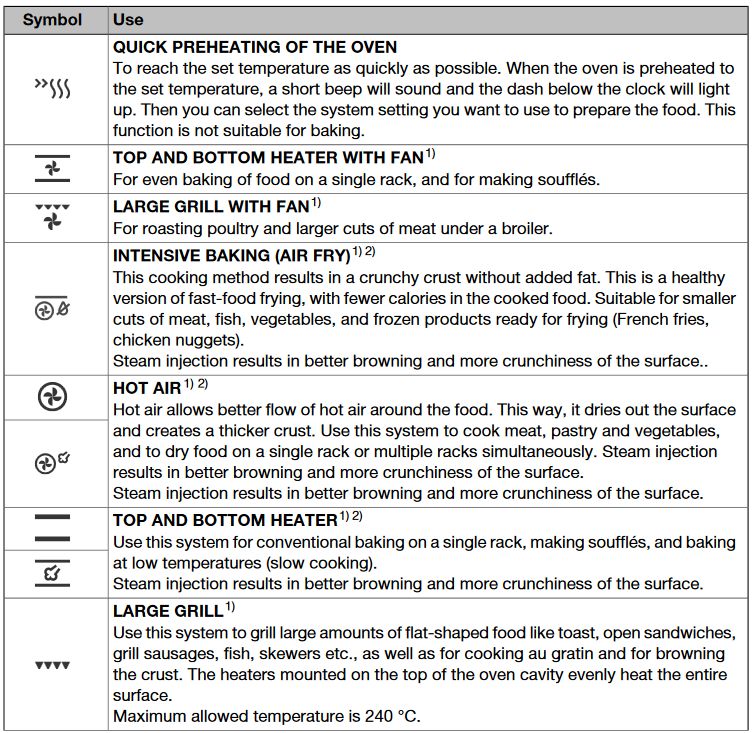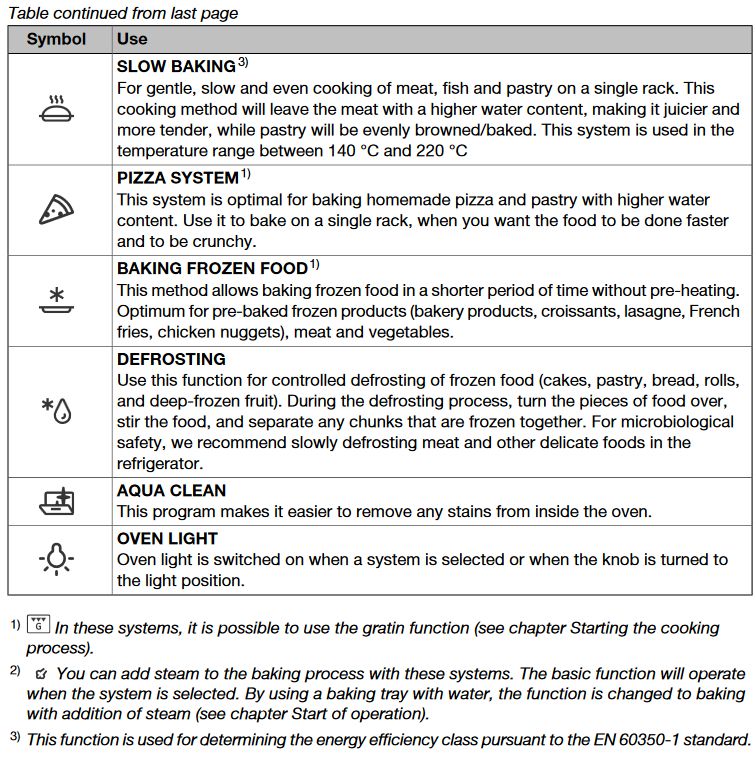How to translate with Google Lens (available in any android phone):
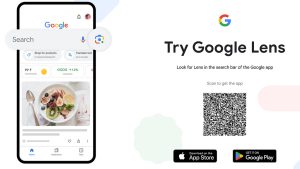
Look for Lens in the search bar of the Google app, underneath this line you can see a button “translate text with camera”, tap the button to set the selection of languages. The app prompts you “Take a photo of words to translate”. Here is a screenshot from my phone while translating English to Italian:
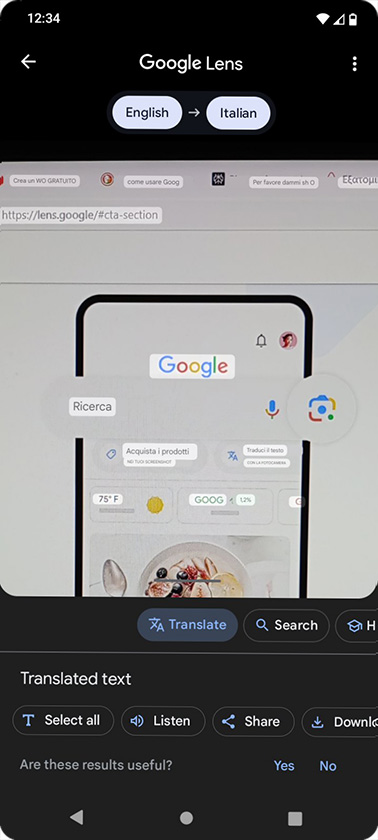
sr
Kako prevesti koristeći Google Lens koji se nalazi u bilo kojem Android uređaju:
Pretraži Lens u tragu Google aplikacije, ispod ove linije vidi se dugme “prevedi tekst kamerom”, pritisni dugme da odaberete selekciju jezika. Aplikacija vam kaže “Zapamti sliku reči za prevođenje”. Ovdje je ekran slika iz mojeg telefona dok prevedem engleski na italijanski.
bg
Как да преведете с Google Lens, който се намира във всяко Android телефон:
Търси Lens в търсенето на Google приложението, под тази линия виждате бутона “преведете текст с камера”, натиснете бутона за да изберете селекция на езици. Приложението ви казва “Забавете снимка на думи за превод”. Тук е снимка от телефона ми док превеждам английски на италиански.
ro
Cum să traduceți cu Google Lens disponibil în orice telefon Android:
Căutați Lens în bara de căutare a aplicației Google, sub această linie puteți să vedeți un buton “traduceți textul cu cameră”, apăsați butonul pentru a selecta limba. Aplicația vă spune “Fă o imagine a cuvintelor pentru traducere”. Acesta este un ecran de captură de la telefonul meu în timp ce traducem engleză în italiană.
cs
Jak přeložit pomocí Google Lens dostupného v jakémkoli Androidu:
Hledá se Lens v vyhledávači aplikace Google, pod touto čarou vidíte tlačítko “přeložit text kamerou”, stiskněte tlačítko pro výběr jazyků. Aplikace vám říká “Zachyť snímku slov pro překlad”. Tady je snímek z mého telefonu při překladu angličtiny na italštinu.
hu
Hogyan fordítsunk Google Lens-el, amely bármely Android-on elérhető:
Keresd fel a Google alkalmazásban a Lens-t, ahol a “kamerával fordított szöveg” gombot láthatod, amely alatt a nyelvények választásához nyomd meg a gombot. Az alkalmazás azt mondja: “Készíts fel képet a szavakról a fordításhoz”. Itt van a kép a telefonomból, amikor az angolt olaszra fordítottam.
it
Come tradurre con Google Lens disponibile in ogni telefono Android:
Cerca Lens nella barra di ricerca dell’app Google, sotto questa riga potete vedere un bottone “traduci testo con camera”, premere il bottone per selezionare le lingue. L’app vi dice “Fotografa le parole per la traduzione”. Ecco lo schermo della mia foto mentre sto traducendo l’inglese in italiano.
es
Cómo traducir con Google Lens disponible en cualquier teléfono Android:
Busca Lens en la barra de búsqueda de la aplicación Google, debajo de esta línea puedes ver un botón “traducir texto con cámara”, presiona el botón para seleccionar los idiomas. La aplicación te dice “Toma una foto de las palabras para la traducción”. Aquí tienes una captura de pantalla de mi teléfono mientras traduzco inglés a italiano.
fr
Comment traduire avec Google Lens disponible sur tout téléphone Android:
Recherchez Lens dans la barre de recherche de l’application Google, sous cette ligne vous pouvez voir un bouton “traduire texte avec caméra”, appuyez sur le bouton pour sélectionner les langues. L’application vous dit “Prenez une photo des mots pour la traduction”. Voici une capture d’écran de mon téléphone pendant que je traduis l’anglais en italien.
Oven icons: